While I was in PNG recently, I tested a lens set up that I hadn't used before, a Tokina 10-17mm zoom lens coupled with a 1.5x teleconverter, attached to my Canon 5D Mark II.
The Tokina 10-17mm lens is made for cropped-sensor cameras, so I had used it previously with a Canon 40D body. It's a beautiful lens, and I recommend it for anyone who's using a cropped-sensor camera.
With a 1.5x teleconverter attached, the lens works from somewhere around the 11.5 to 17mm range on my 5D Mark II, which has a full-sized sensor. Short of the 11.5mm mark, there's a bit of vignetting, which can be cropped out in post. I prefer to do as little file-processing work as possible, so I made sure to zoom in past the point of vignetting while testing this set up.
The combination worked perfectly (after trying a couple of different port configurations, I ended up with 40mm of extension + the Pro-One dome on my Zillion 5D Mark II housing), but there was a bit of an unexpected surprise.
The following image is how Canon's DPP software converted the RAW file from the 10-17mm + 1.5x TC set up...with the photograph taken at about the 13mm mark:
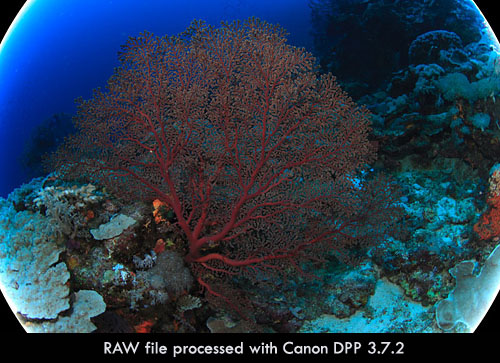
Just looking at the file, it seems as if there's significant vignetting...in other words, it looks like this hardware combination doesn't work.
In fact, the apparent vignetting also appeared on the LCD panel at the back of my 5D Mark II, so when I looked at the LCD preview while I was in the water, I thought something along the lines of: "$@%*(^#!$)!@%$(%^^&*!!!!!".
But later, when I imported everything into Aperture, the same RAW file looked like this:
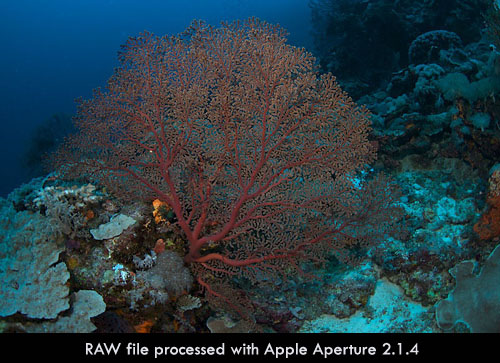
If you inspect the image corners, you'll see that the Aperture version has real pixels...i.e., the software isn't doing something tricky like interpolating data.
Actually, what seems to be happening is that DPP and the in-camera software controlling the 5D Mark II's LCD monitor are unable to handle this unusual hardware combination. Somehow, the software deletes/ obscures data from the four corners of the file...creating the impression of vignetting.
Out of curiosity, I gave the file to a couple of other people on the trip, and we opened it in Photoshop CS4 and Lightroom as well. No problems.
I don't understand why DPP creates a vignette, but this is an interesting, if somewhat quirky, illustration of the fact that differences exist among RAW converters. It's also worth noting that there's a noticeable difference in colour-rendition between the DPP and Aperture versions, which I wrote about previously.